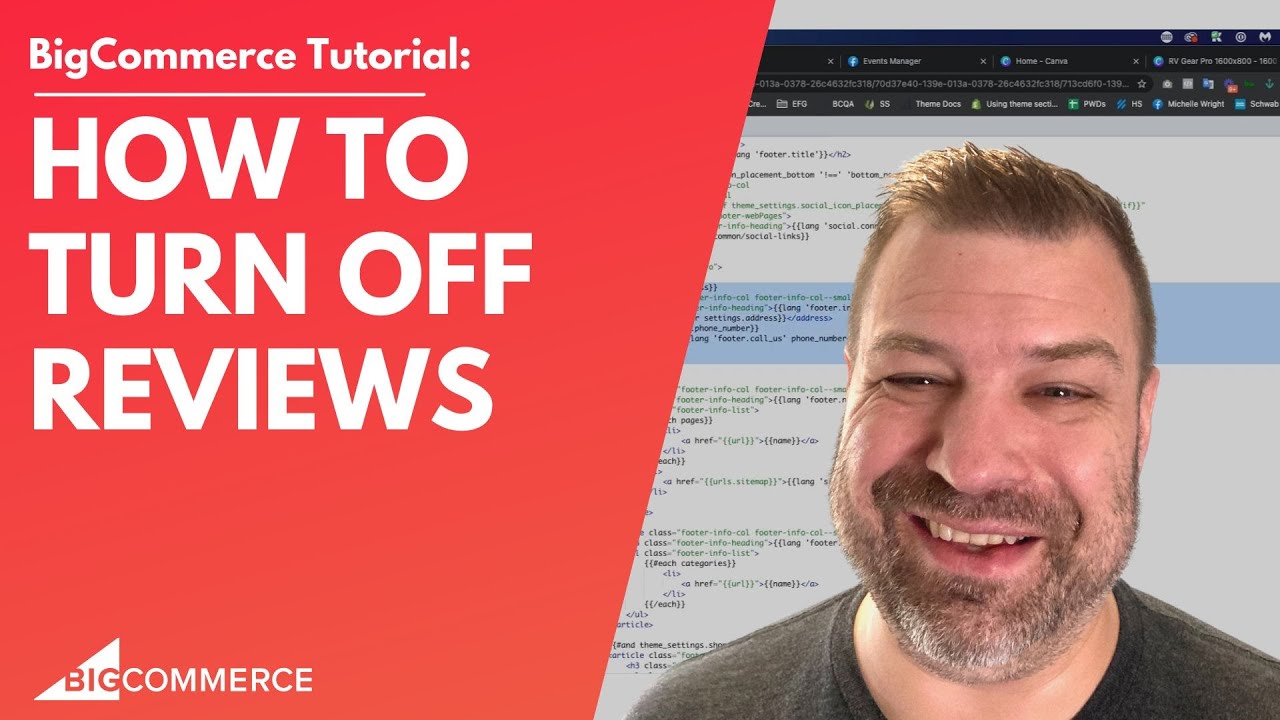
Feb 3, 2023
How to Turn Off Reviews on BigCommerce
Hey there, are you looking to disable your product reviews on your big commerce store, I'm gonna show you guys how to do that. My name is Kal, I'm a developer, I build big commerce stores for people just like you guys. I'm also a store owner just like you guys, and make these videos to help you out. So I'm gonna share my screen. And I do want to say before I show you guys how to do this, I do not recommend you to not have product reviews on your store. This is some of the best user generated content that you could have. And if you're ever going to do things like PPC, it's so beneficial to have reviews, that you can stream into your advertising to help you get clicks on those ads, right.
But if you really want to do this, I'm going to show you guys how to do it. Let me share my screen. And by the way, if you just don't like the built in reviews, and you want to use something better, that's why you're trying to turn this off. Really, really recommend stamped yopu is a good choice to and if you guys want to work with somebody to help get that installed and help that really cook for you reach out to me. But let me show you guys how to turn this off. First of all, on the big commerce product page, there are some little modules here, this one says no reviews yet write a review. And then it launches this thing and a modal if you want to write a review. And basically by default, lets anybody write a review. Now you can make it so that only people that are logged in can write a review, and that might solve your problem. And maybe that's why you're trying to turn this off. Once reviews show up. And once there are reviews, rather than they'll start showing up here in a module down below on the page. There are two places that you're going to want to go to turn this off. So first of all, we're going to go to settings. And then let me click off. Settings.
And then comments. Oh, comments. So under Products, this is under comments. And you go to the built in. And right here where it says product reviews, you're going to uncheck that and click safe. Alright, let's go to the product page. Again, I'm just going to refresh. And you can see that it is now gone. Which makes me sad, because you need those reviews. But they're gone. There's one more place though. So before you click off the video, there's one more place you want to go. And that is to turn off the emails that go out if you're not, if you're not collecting reviews. Now if you are going to upgrade to something like stamped anyway, you're going to turn these off because stamped is going to do those review solicitation emails for you. So either way, this is a good place to find. And for this we go to let's see miscellaneous right here under General miscellaneous. That takes us to the Miscellaneous tab of our store settings.
And right up here, the first thing that you see here is product review emails. And you would basically want to just turn that off, and click Save. So again, don't recommend to do it. You really really need those reviews. I really recommend stamp over the native platform anyway. So if you want to get better reviews, give me a call. Reach out to me at Epic design labs.com If you need a hand and we're here to help let me comment let me know what you guys are stuck on. Maybe that's what we'll do next. Thanks